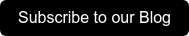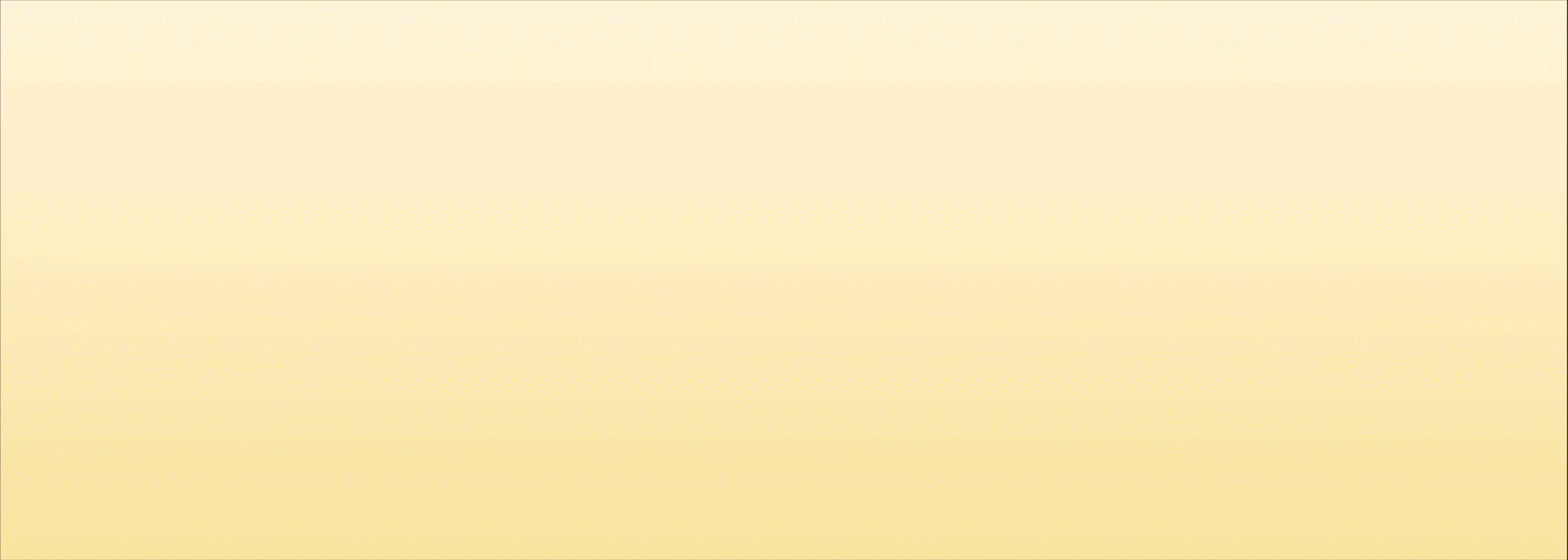Instagram has become the most ideal platform for sharing your businesses content in real time. Utilising their marketing tools and running some sponsored stories will help showcase yourself amongst your competitors.
Difference Between Regular Stories and Sponsored Stories
However, unlike regular Instagram stories, an ad comes with a few points of difference. The most important being the space you must leave above and below your content. No text or images should run 176px into the top or 226px below your story. The area left in the top is for your logo, business account name and timeline to run and the area left below is for your CTA and link (Learn More, Sign Up etc.) There are sources that recommend 250px above and 250px below as the margin but this is just precautionary guidelines and not set in stone rules.
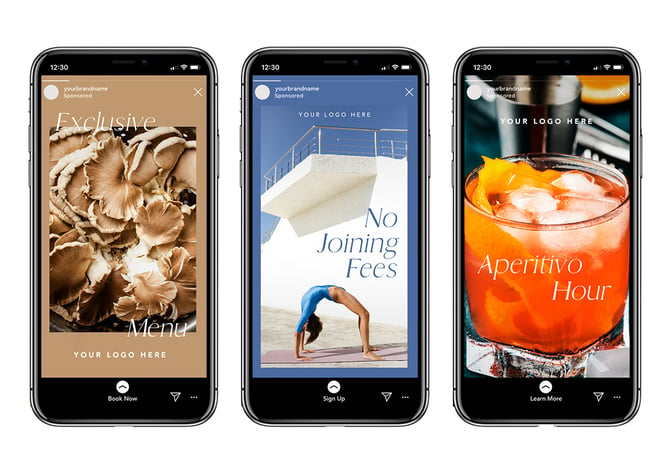
We've curated three examples in our downloadable pack to help you maximise your presence on this social media platform. Before you hit the download link, you will need to have access to Adobe Photoshop to customise these templates to suit your businesses marketing goals.
How to Use Your Free Instagram Story Ad Templates
To insert your brands images and colours:
- Double-click on the paper icon in the bottom right corner on the “Insert Image Here” layer.
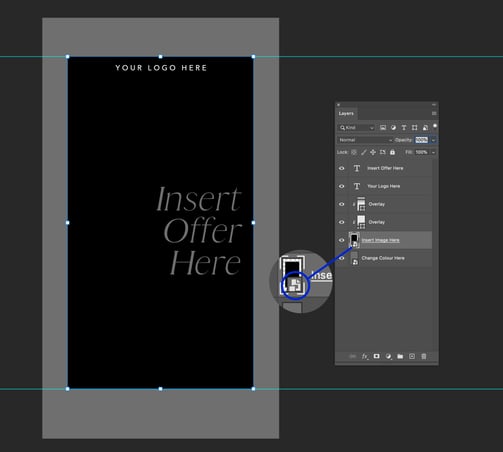
- A new tab window will pop up, drag and drop your image in and resize.
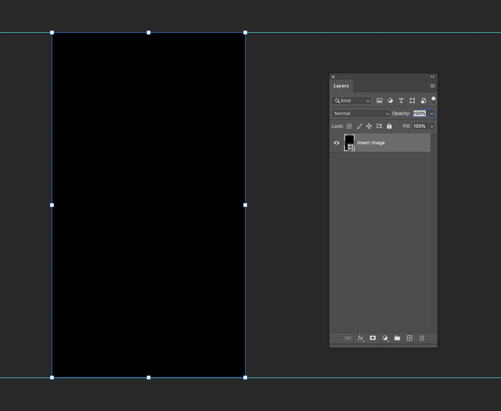
- Go to file to “SAVE” and your image will be automatically saved over the layer on the template file or hold down “command + S” on your keyboard.
- Close the tab after saving and return to find your image loaded like the below. To change the colour of the background, double click on the same paper icon on the layer that says "Change Colour Here".
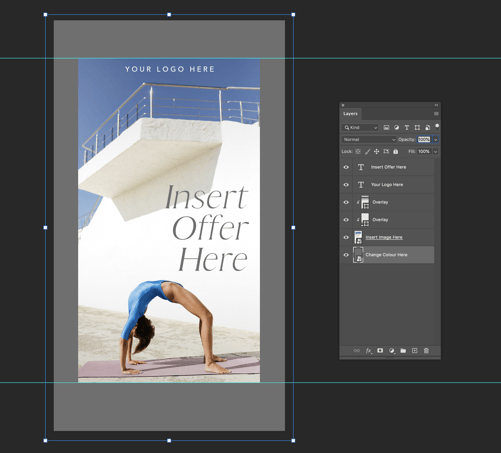
- A new tab will open. Double-click on the square icon and choose your colour in the colour picker window. We recommend going for a colour that is within your image and complementary. Once you have picked your colour, click OK, save your layer file and close.
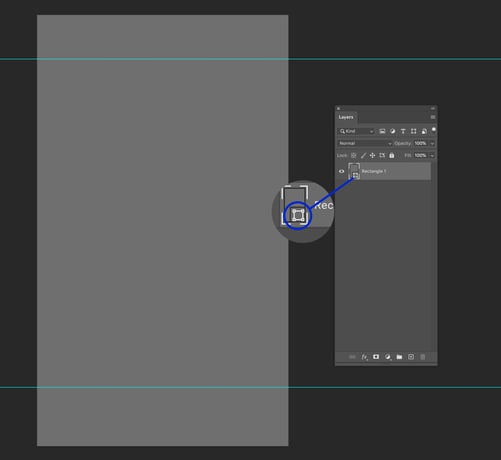
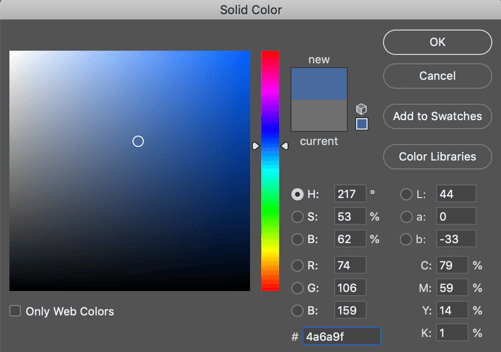
To update the text:
- Download and install the these two fonts that are included in your zip file, Avenir and Thomas Mag Light Italic.
- Select the text layers you would like to change, editable text layers have the 'T' symbol and or say "Insert Offer Here". You are welcome to also use your own fonts and colours. Keep in mind the visibility of your text over the top of your images.
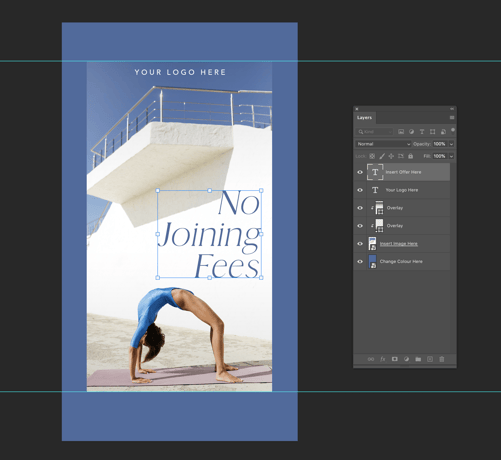
Remember to replace instances of 'your logo here' with your business logo or name.